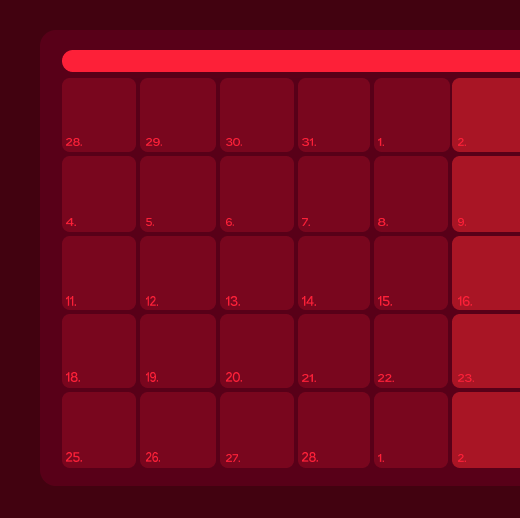Smart mødeforplejning til virksomheder i alle størrelser
VisionCatering er ideel til virksomheder i alle størrelser. Uanset om det er receptionisten, der skal sørge for mødeforplejning, eller et større køkken med mange møder, skaber VisionCatering struktur og overblik. Det sikrer, at der altid er den ønskede forplejning til møderne.
Med en frokostordning kan medarbejdere nemt tilmelde sig frokost digitalt i Outlook, hvilket hjælper køkkenet med at undgå madspild.